As you might expect, I spend a huge amount of my year looking at club cricket websites and social media channels.
It helps with research, stats, interview ideas, club visits and informs the articles we write here on Cricket Yorkshire.
I thought I’d rustle up some top tips for any cricket club to do a quick audit of their website and social media.
You’re all busy, juggling loads of jobs, already generously volunteering your time for grassroots cricket and sometimes things get missed.
Or you haven’t got around to it yet.
So, no task here takes more than a few minutes. This is all about quick wins.
Let’s dive right in….

1. Update Play-Cricket Header
Quick question: Who is the most famous person in recreational cricket?
Answer: The guy bowling in the stock photo on a huge number of Play-Cricket websites.
I have seen him everywhere in the last year. I believe there’s an ECB library clubs can pick from.
I understand why clubs do – but they’re missing a trick.
The header image of your homepage is the first impression; it’s what you see before scrolling.
It has to be a photo of your club – because why wouldn’t you?! That could be a scenic shot of the ground, a match in progress, promote sponsors, a group photo or whatever you like.
If you don’t have a photo to hand, take one then upload it to Play-Cricket.
How to edit your homepage on Play-Cricket.
Canva is a great, free tool to help create an image that zings.
Quality is key here, no blurry snaps on your phone. 🧐
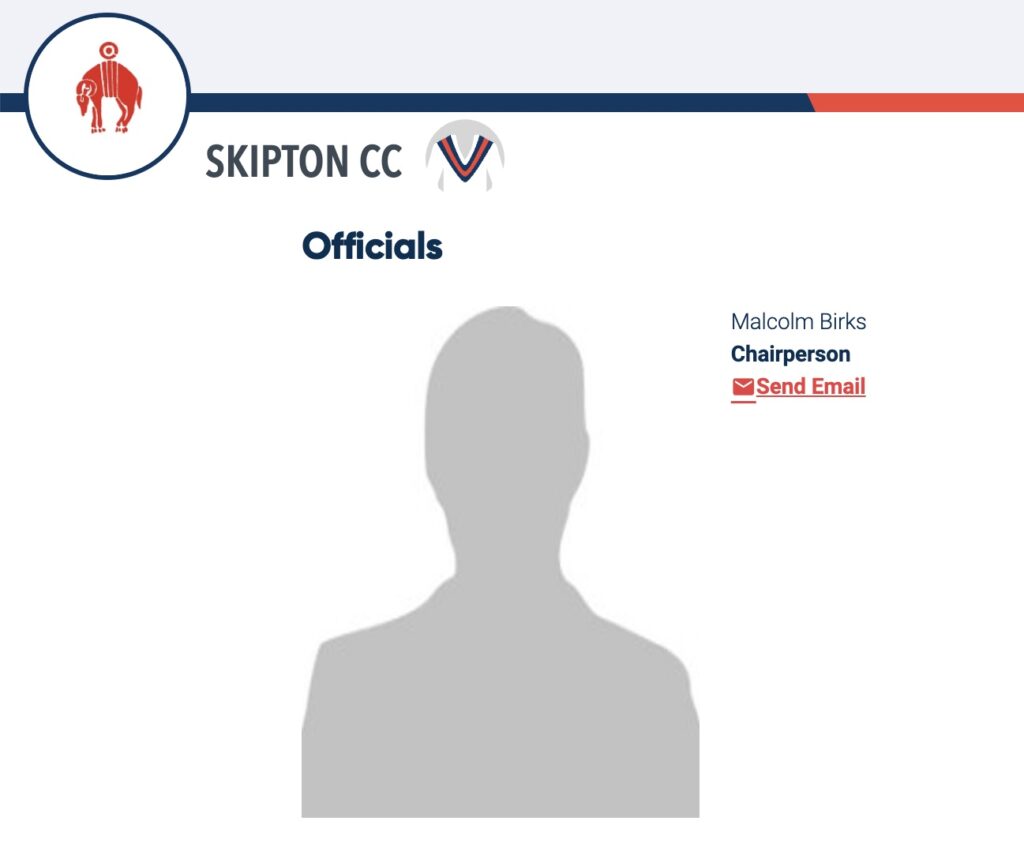
2. Update your contacts page
It might surprise you how often I go to contact a club and it’s more difficult than it should be.
Clubs have lost coverage on Cricket Yorkshire because I think I’ll do it later and end up going down a different route instead.
Whether it’s Play-Cricket, Teamo or a custom club cricket website, can your volunteers be easily contacted?
Displaying who key contacts are and how to get in touch by email and phone is so important. If you can, use photos because it stands out and is friendlier.
(I personally hate generic contact forms. Email feels more personal and I get more replies.)
I have a sneaking suspicion that contact forms go into a club volunteer’s spam folder more easily.
Here’s my About/Contact page. Not perfect but easy to email me (feel free if you have thoughts about this article!)
So… review your contact page on your club website.
Have people left? Are emails still current? If you’re comfortable displaying phone numbers (some aren’t and I get that) – then do that too.
Your next media coverage, superstar player, volunteer or coach might be looking to get in touch.

3. Update your website on social media
Social media bios are a once-and-done thing – except they aren’t. You fill it out when you set up a Twitter, Facebook or Instagram account but worth checking in.
Maybe your club has a new domain name. Or you now do everything on Play-Cricket. Or have designed a swish new website.
I see quite a few broken links on club social media accounts so check that you haven’t mistyped a web address. Easy to do, I do it all of the time.
There’s always a chance to leave a website address as part of a social media bio – so review yours or add one if you haven’t.
You can even have three bites of the cherry by having two web addresses in the bio and another as a pinned post that readers always see first.
If you ‘pin’ posts to the top of your feed or on a club website, remember to unpin them once they’re out of date.
So, there you go. A bit of digital housekeeping.
Won’t take long. Although it’ll take a little more if you’re on Twitter/X, Facebook, Instagram, TikTok, YouTube and LinkedIn – but it’s worth it!
👏 A shoutout to all those incredible volunteers who write match reports, update Play-Cricket, maintain websites and manage social media accounts for clubs.
- National Village Cup 2026: Sessay back and Yorkshire debuts - February 4, 2026
- Electronic Cricket Scoreboards: Guide for Clubs - February 4, 2026
- ECB County Grants Fund [2026]: All You Need to Know - February 1, 2026